VMware내 설정한 가상 PC내 하드를 내 컴퓨터에서 읽어오기...
쭈욱 그림을 보다 보시면 뭔소린고 하니.. 이해가 갈껍니다....ㅠ
. VMWare를 실행합니다.
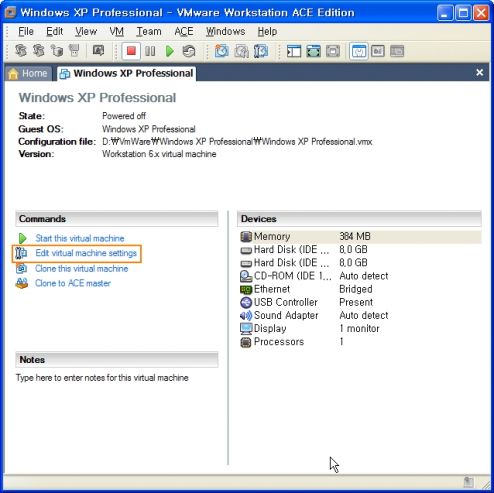
자신이 설정하고자 하는 워크스테이션을 선택합니다.(전 Wndows XP하나 밖에 없어서 이것만 설정합니다..) 그리고 나서 Edit Vitual Machin settings 를 클릭합니다.
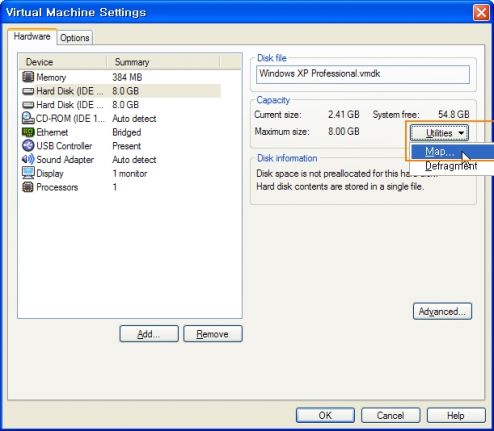
Utilites->Map 순으로 클릭합니다.
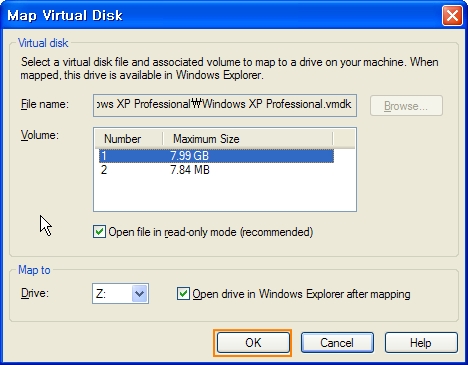
OK 버튼을 누릅니다.
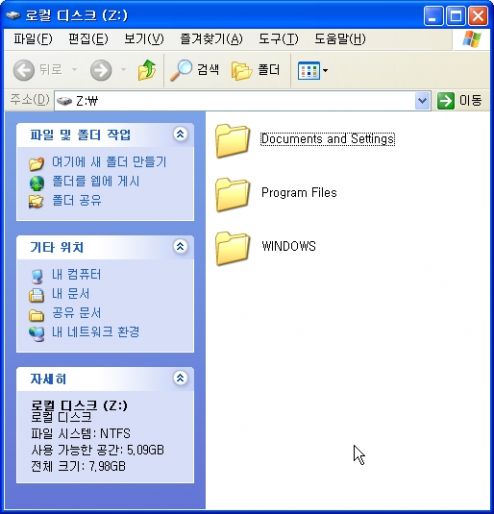
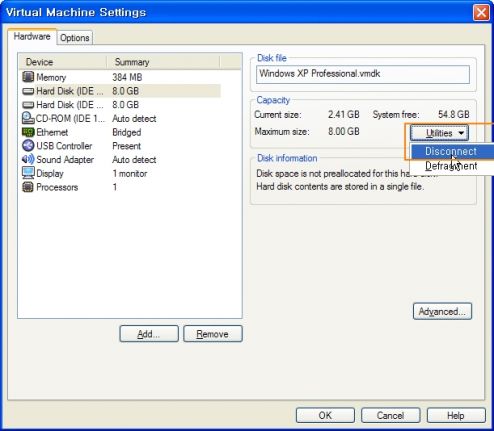
해제를 하실때는.. Vmware Vitual Machine Settings 가셔서 Disconnect 하시면 됩니다.

